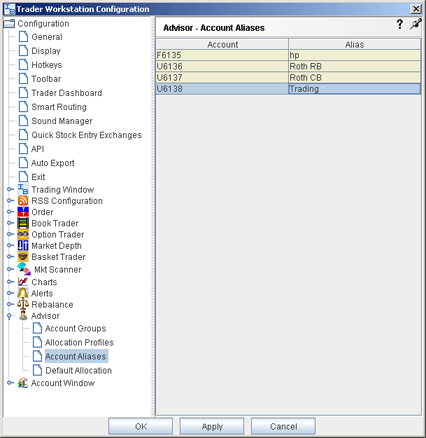
Create Account Aliases
You can assign recognizable names to accounts using the Account Aliases dialog box. When you create an order, the account alias appears in the Allocation list instead of the individual account number.
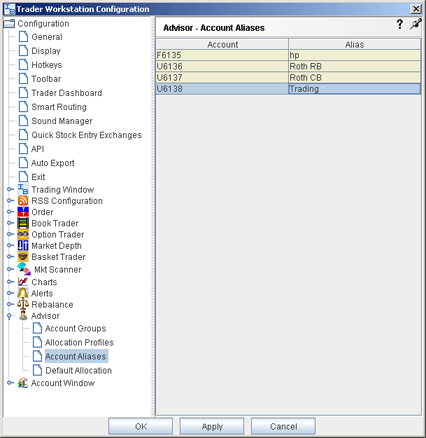
To create an account alias
On the Configure menu select Advisor then select Account Aliases.
Enter a recognizable name in the Alias column for the selected account.
Note that when you create an order, the choices displayed in the Allocation list are grouped by Account Groups, then Allocation Profiles, and then individual accounts. However, they are not identified in any other way. When you create an account alias, you may want to include a prefix such as "IA" to identify the selection as an individual account.